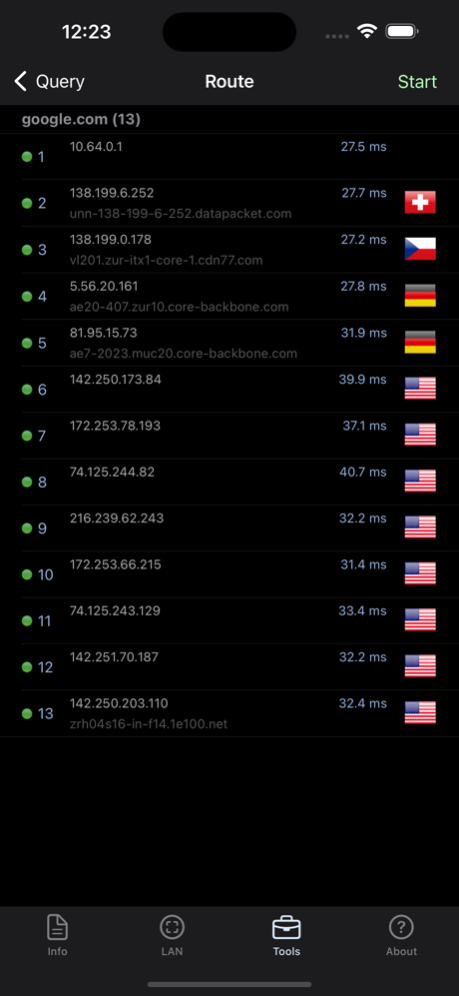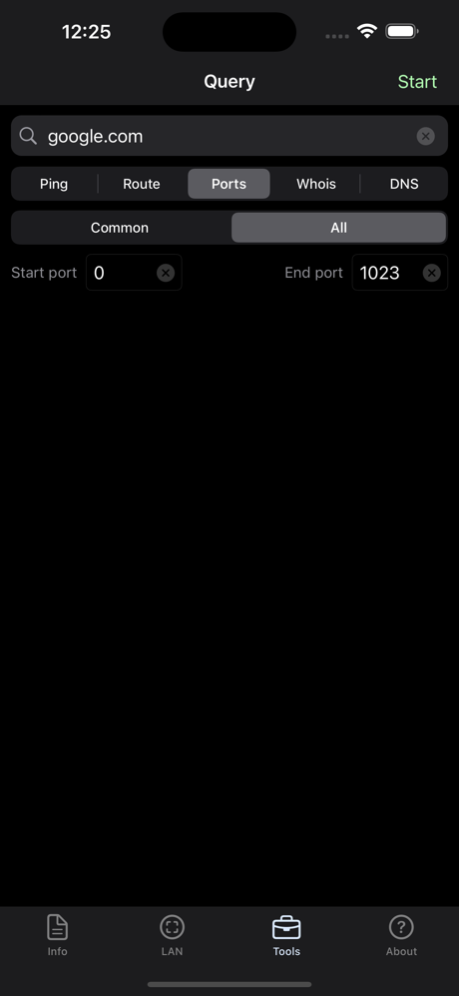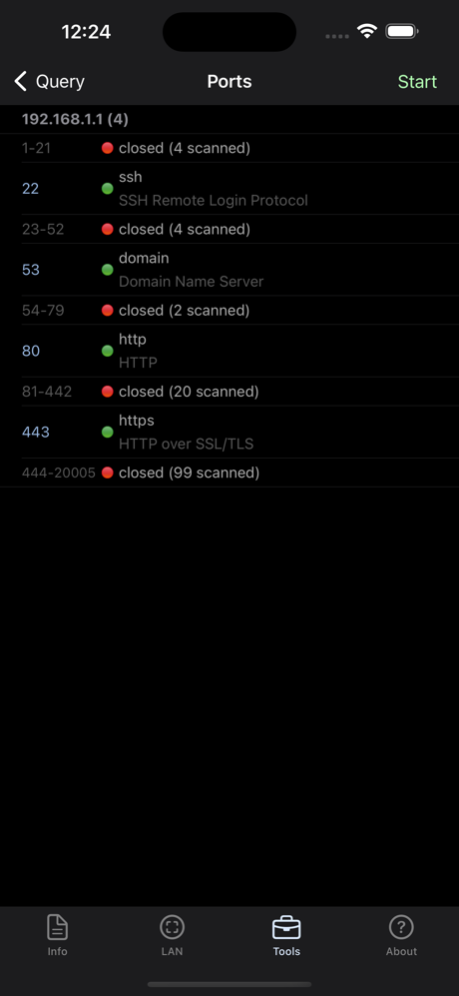Network Analyzer: net tools 8.0.1
Free Version
Publisher Description
Network Analyzer is a lite version of Network Analyzer Pro - an advanced tool for network diagnostics, LAN scanning and problem detection.
Network Analyzer can help you diagnose various problems in your wifi network setup, Internet connectivity, and also detect various issues on remote servers thanks to the wide range of tools it provides.
It is equipped with a fast wifi device discovery tool, including all the LAN device's addresses and names. Further, Network Analyzer contains standard diagnostic tools such as ping, traceroute, port scanner, DNS lookup, and whois. Finally, it displays various useful information related to your wifi/cell connection.
WIFI LAN SCANNER
• Detection of all connected network devices
• IP addresses of all discovered devices
• NetBIOS, mDNS (Bonjour), LLMNR, and DNS name where available
• Pingability test of discovered devices
• IPv6 availability and discovered IPv6 addresses
PING & TRACEROUTE
• Round trip delay including IP address and hostname for every network node
• Support of both for IPv4 and IPv6
• Country detection of the analyzed server
PORT SCANNER
• Scanning the most common ports or user-specified port ranges
• Detection of closed, firewalled, and open ports
• Description of the known open port services
WHOIS
• Whois of domains, IP addresses and AS numbers
DNS LOOKUP
• Functionality similar to nslookup or dig
• Support of A, AAAA, CAA, CNAME, HINFO, MX, NS, PTR, SOA, SPF, SRV, SSHFP, TXT records
NETWORK INFORMATION
• Default gateway, external IP (v4 and v6), DNS server
• Wifi network information such as SSID, BSSID, IP address (v4 and v6), and subnet mask
• Cell network information such as IP address, technology, etc.
MORE
• Full support of IPv6
• Light/dark theme
• Detailed help
• Regular updates
Jan 10, 2024
Version 8.0.1
• show ad consent dialog which is now required in EU countries
• various fixes and improvements
About Network Analyzer: net tools
Network Analyzer: net tools is a free app for iOS published in the System Maintenance list of apps, part of System Utilities.
The company that develops Network Analyzer: net tools is Techet. The latest version released by its developer is 8.0.1. This app was rated by 1 users of our site and has an average rating of 1.5.
To install Network Analyzer: net tools on your iOS device, just click the green Continue To App button above to start the installation process. The app is listed on our website since 2024-01-10 and was downloaded 528 times. We have already checked if the download link is safe, however for your own protection we recommend that you scan the downloaded app with your antivirus. Your antivirus may detect the Network Analyzer: net tools as malware if the download link is broken.
How to install Network Analyzer: net tools on your iOS device:
- Click on the Continue To App button on our website. This will redirect you to the App Store.
- Once the Network Analyzer: net tools is shown in the iTunes listing of your iOS device, you can start its download and installation. Tap on the GET button to the right of the app to start downloading it.
- If you are not logged-in the iOS appstore app, you'll be prompted for your your Apple ID and/or password.
- After Network Analyzer: net tools is downloaded, you'll see an INSTALL button to the right. Tap on it to start the actual installation of the iOS app.
- Once installation is finished you can tap on the OPEN button to start it. Its icon will also be added to your device home screen.